Module tf.about.use
Usage
You can work with the TF browser or with the TF API. In both cases, the data will be automatically downloaded.
TF browser
The basic command to start the TF browser (tf.about.browser) is:
tf org/repo
(More details in tf.browser.start).
Then your browser will open and there you'll find links to further help.
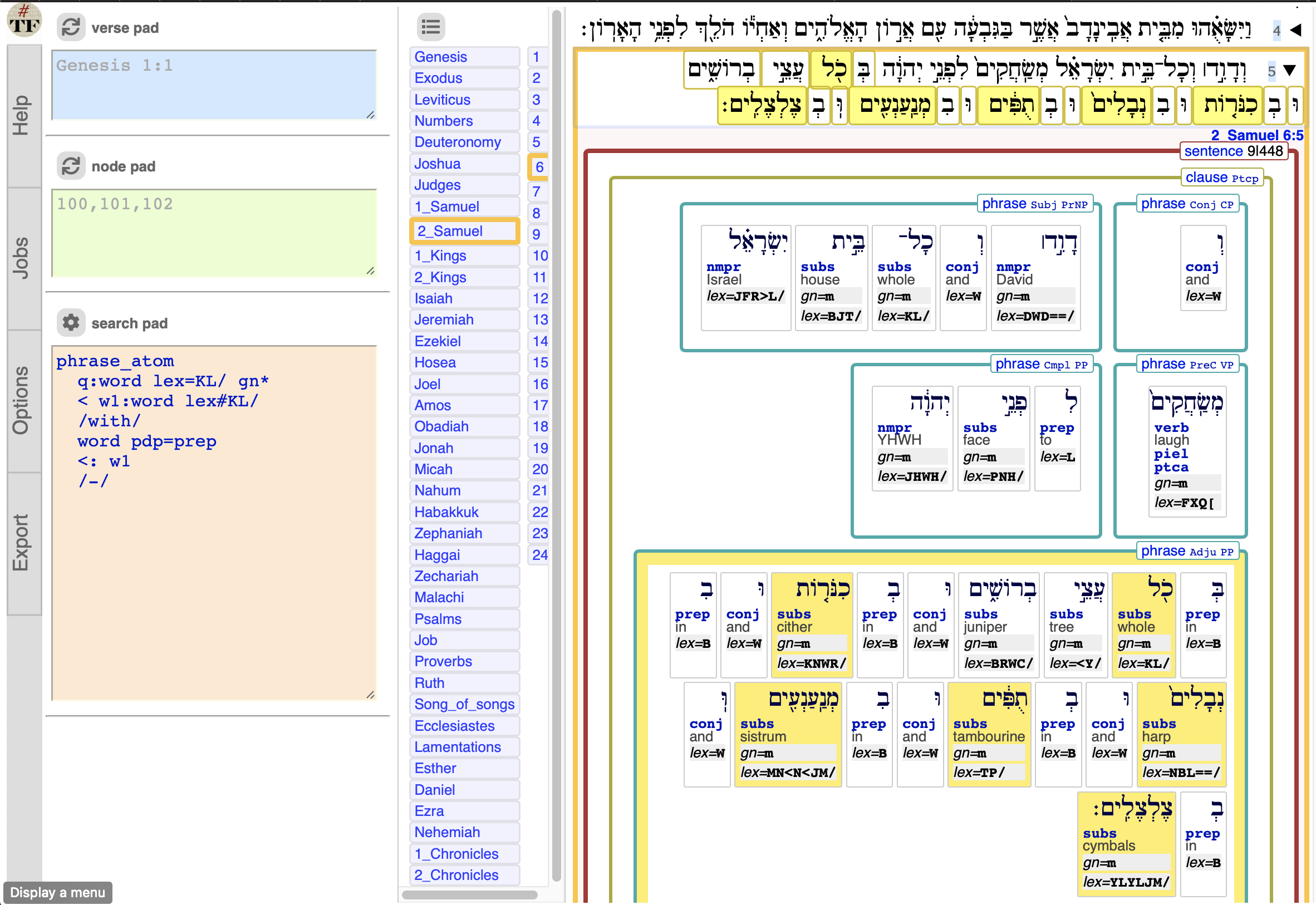
On Windows: You can click the Start Menu, and type the command in the search box, and then Enter.
On Linux or MacOS: You can open a terminal, and type the command there.
In your own programs
from tf.app import use
A = use("org/repo")
This A is your handle to the
advanced API functions (tf.advanced).
(More details in tf.about.usefunc).
Search templates
TF has a templates-based search engine (tf.about.searchusage)
which follows closely the features of the annotations to the corpus.
(Uruk)
tablet catalogId=P448702
line
case terminal=1 number=2a
sign type=ideograph
:> sign type=numeral
(Bhsa)
clause
/where/
phrase function=Pred
/have/
/without/
word sp#verb
/-/
/-/
phrase function=Subj
(Quran)
query = '''\n",
aya\n",
word pos=verb
<: word pos=noun posx=proper root=Alh
TF API
Beyond searching, you can program your own analytical methods.
You can "talk" to your corpus through the high-level API (tf.advanced)
dedicated to your corpus which can download its data and display its material.
You can use it together with the core API (tf.core) to
- search your corpus programmatically by means of the same templates,
- prepare derived data for analysis in R, and
- create new data and distribute it to others.